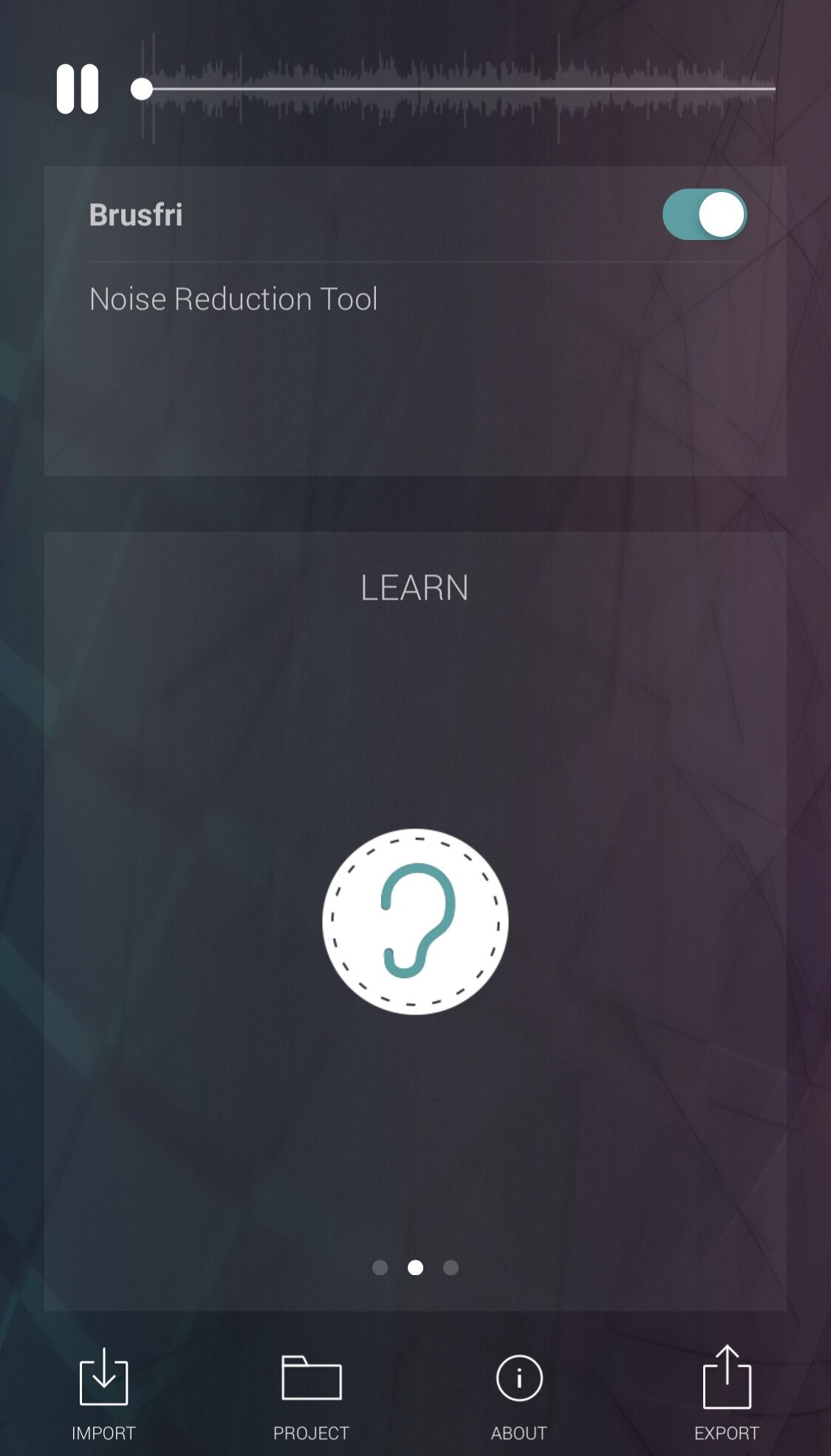With the previous videos, the noise hovered around a single frequency, which made editing relatively easy by attenuating the specific narrow frequency range without sacrificing too much of the speaker’s voice. But here, the noise was present throughout the frequency range, whether it was the lows/mids/highs. I tried everything with a combination of EQ, compression, noise gating, denoising to no avail. I was about to give up altogether after spending at least 12 hours of total precious time.
…Until I came across Brusfri, an app by Klevgrand that allegedly can denoise without degrading the original track. There’s 2 versions: $14.99 for iOS and $59.90 for macOS/Windows. To use it, you “select” the portion of the tract with noise and let the app do its magic. I bought the iOS version (which isn’t that cheap over here) that comes with a significant drawback: you can’t really select the range where the noise is. You have to listen to the track then press the learn button to have the app listen to only the part with the noise but not the speech. Once the app has learned the noise pattern, you would notice that the waveform would change and can be played back with noise reduction on or off. You can also do some fine tuning with the noise reduction.